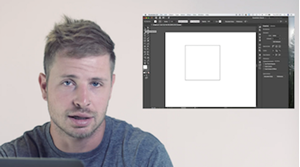
This lesson is an introduciton to desgin useing Adobe Illustrator.
In this lesson we explore colors and how to identify then using the color code number.
In this lesson we learn the basics for adding text.
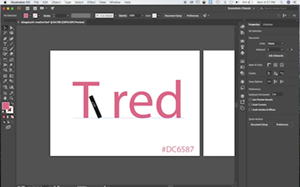
In this lesson we take text to a new level with creative fonts.
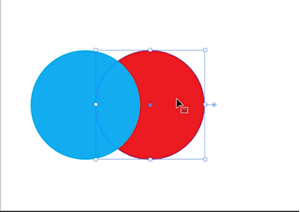
In this lesson we learn how to arrange items on an art board.
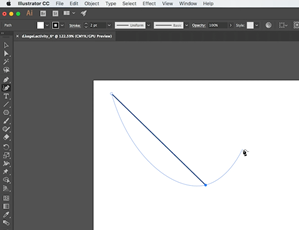
In this lesson we learn the basics of the Pen Tool.

In this lesson we learn about using brushes.
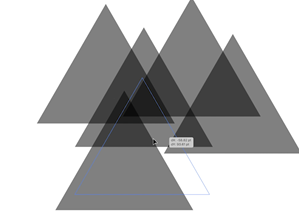
In this lesson we learn about using the opacity gauge in Illustrator.

In this lesson we break open the basic principles of design.
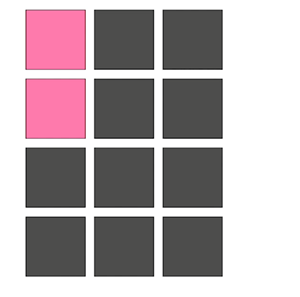
Learn about the design principle of 'emphasis' in this lesson.
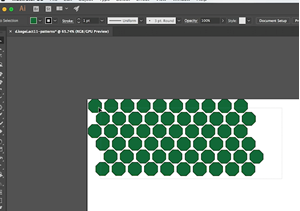
In this lesson we learn about the design principle of patterns.
In this lesson we're going to talk about the design principle of proportion.
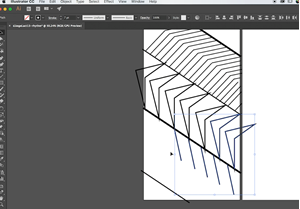
In this lesson we explore the design principle of rhythm.
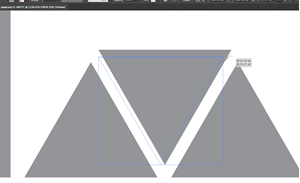
In this lesson we learn about the design principle 'unity'.
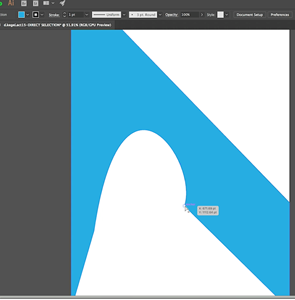
In this lesson we learn how to use the Direct Selection Tool.
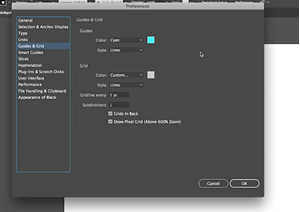
In this lesson we explore the use of guides and grids.
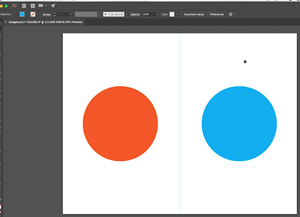
In this lesson we go deeper into colors.

In this lesson we learn about logo design.
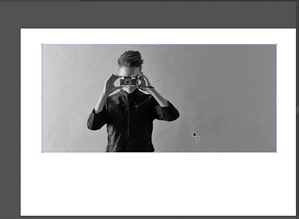
In this lesson we learn how to import images to Illustrator correctly.
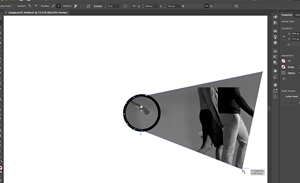
In this lesson we explore the use of masks using the direct selection tool.

In this lesson we learn how to create an original collage!
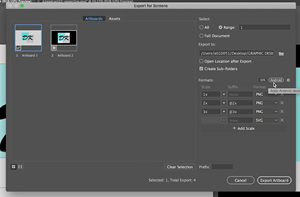
In this lesson you learn how to export your artwork for different formats.
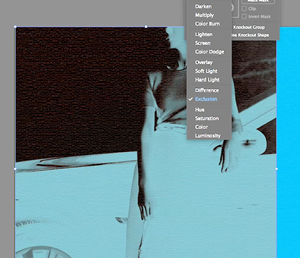
In this lesson we learn about using blending modes.
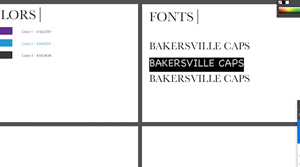
In this lesson you will create your own company and/or business branding guide.

In this lesson we explore how to create a professional portfolio on Behance.net
